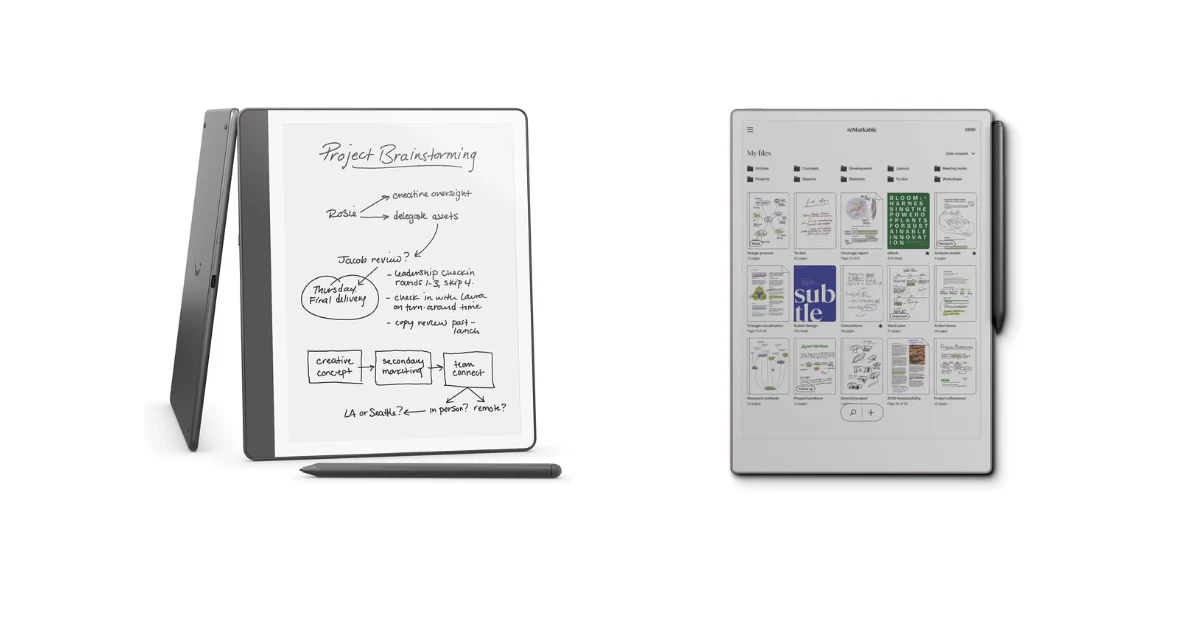Disclosure: As an Amazon Associate, I earn from qualifying purchases. This post may contain affiliate links, which means I may receive a small commission at no extra cost to you.
Amazon Kindle Scribe and the Kindle Paperwhite most advanced digital tablets today. The Kindle Scribe is more advanced to write directly on documents and books. It comes with a larger display and a Premium Pen. The Kindle Paperwhite focuses on reading with a smaller size, lighter body, and affordable price. Let’s explore their differences and similarities to find your perfect fit!
Feature-by-Feature Breakdown
Processor:
- Kindle Scribe features a faster processor that enables smooth transitions between pages and efficient multitasking for writing and reading.
- Kindle Paperwhite uses a standard processor suitable for reading ebooks and light navigation.
|
Display Size:
- Kindle Scribe has a larger 10.2-inch 300 ppi glare-free display that enhances visibility for reading and handwriting.
- Kindle Paperwhite has a smaller 7-inch 300 ppi glare-free display.
|
Pen Input:
- Kindle Scribe includes Premium Pen support that enables users to write, draw, and erase directly on the screen.
- Kindle Paperwhite does not support any form of pen input.
|
Storage:
- Kindle Scribe has 64GB of storage to store thousands of books and notebooks.
- Kindle Paperwhite is limited to 16GB.
|
Front Light:
- Kindle Scribe includes an auto-adjusting front light that adapts screen brightness based on ambient lighting.
- Kindle Paperwhite includes a manually adjustable warm light.
|
Note Summarization:
- Kindle Scribe supports automatic note summarization that helps organize written content into concise overviews.
- Kindle Paperwhite does not include any summarization capability.
|
Built-in Notebook:
- Kindle Scribe features a built-in notebook system to create folders, use templates, and organize notes.
- Kindle Paperwhite does not include any built-in note-taking tools.
|
Battery Life:
- Kindle Scribe offers up to 12 weeks of battery life for reading to ensure extended usage time.
- Kindle Paperwhite lasts up to 10 weeks on a single charge.
|
Writing on eBooks:
- Kindle Scribe supports direct writing on Kindle eBooks that enables inline annotations and highlights within purchased books.
- Kindle Paperwhite does not support writing or annotation.
|
Specs at a Glance
| Feature |
Kindle Scribe |
Kindle Paperwhite |
| Processor |
Faster dual-core processor |
Standard processor |
| Display Size |
10.2-inch glare-free Paperwhite display |
7-inch glare-free Paperwhite display |
| Resolution |
300 ppi |
300 ppi |
| Front Light |
Adjustable warm light + auto-adjusting front light |
Adjustable warm light |
| Touch Support |
Yes, plus pen input support |
Yes, touch-only |
| Pen Support |
Yes, includes Premium Pen with eraser |
No |
| Writing on PDFs & Books |
Yes |
No |
| Built-in Notebook |
Yes, with folder management and templates |
No |
| Note Summarization |
Yes, AI-powered summarization |
No |
| Storage Options |
16 GB, 32 GB, 64 GB |
8 GB, 16 GB |
| Battery Life |
Up to 12 weeks (reading) or several weeks (writing) |
Up to 10 weeks |
| USB Type |
USB-C |
USB-C |
| Waterproof |
No |
Yes, IPX8 rated |
| Weight |
433g |
205g |
| Build Material |
Aluminum back |
Plastic back |
Who Should Buy What?
Buy the Kindle Scribe if you:
- Need a device that combines reading and handwriting for productivity.
- Want to write on PDFs or annotate books directly on the device.
- Prefer a large display that makes reading and writing easier on the eyes.
- Use a stylus for journaling, note-taking, or reviewing documents.
- Want premium features like AI-powered summarization and folder management.
Check Kindle Scribe Best Price
Buy the Kindle Paperwhite if you:
- Primarily read ebooks and want a lightweight, portable device.
- Need a waterproof Kindle for reading at the beach, pool, or bath.
- Are on a tighter budget but still want a great reading experience.
- Don’t need pen support, note-taking, or advanced writing tools.
- Prefer a smaller screen size for one-handed use and easier travel.
Check Kindle Paperwhite Best Price |
Winner by Category
| Category |
Winner |
| Processor |
Kindle Scribe |
| Display Size |
Kindle Scribe |
| Pen Input Support |
Kindle Scribe |
| Built-in Notebook Function |
Kindle Scribe |
| Write on Books and PDFs |
Kindle Scribe |
| Premium Pen with Eraser |
Kindle Scribe |
| Auto-Adjusting Front Light |
Kindle Scribe |
| More Storage Options |
Kindle Scribe |
| Advanced Note Summarization |
Kindle Scribe |
| Touch Responsiveness |
Kindle Scribe |
| Design |
Kindle Scribe |
What They Have in Common
- E-Ink Display Technology: Both the Kindle Scribe and Kindle Paperwhite use glare-free E-Ink screens, making reading easy on the eyes and comfortable even in bright sunlight.
- Adjustable Warm Light: Each model offers an adjustable warm light feature, allowing readers to customize screen tone for day or night reading and reduce eye strain.
- Water Resistance: Both devices are IPX8-rated, meaning they can withstand accidental splashes or brief submersion, perfect for reading at the beach or by the pool.
- Long Battery Life: Each Kindle offers weeks of battery life on a single charge, ensuring uninterrupted reading without constant recharging.
- Amazon Ecosystem Integration: Both devices give access to the same Kindle Store, cloud library sync, and Audible audiobook support, keeping your content available anywhere.
FAQ (Quick Answers)
Does the Kindle Scribe allow you to write directly on books and documents?
Yes, the Kindle Scribe allows you to write directly on supported books and PDFs using the included Premium Pen. You can annotate, highlight, and take handwritten notes directly on the page.
Is the Kindle Paperwhite compatible with a stylus or pen?
No, the Kindle Paperwhite does not support any pen or stylus input. It is strictly a touchscreen device meant for reading and does not have handwriting or drawing capabilities.
Can both devices be used to read Kindle books and personal documents?
Yes, both the Kindle Scribe and Kindle Paperwhite can be used to read Kindle books, personal documents, and PDFs. However, only the Scribe allows for annotations and handwritten notes.
Which device is better for note-taking and productivity?
The Kindle Scribe is the better option for note-taking and productivity. It includes a built-in notebook app, support for folders and templates, and features handwriting-to-text and note summarization tools.
Is the Kindle Scribe waterproof like the Kindle Paperwhite?
No, the Kindle Scribe does not have a waterproof rating. The Kindle Paperwhite, on the other hand, is IPX8-rated and can withstand immersion in water for up to 60 minutes in 2 meters of freshwater.
Which Kindle has the better display for reading in bright or dark environments?
Both devices use 300 ppi glare-free displays for comfortable reading. However, the Kindle Scribe includes an auto-adjusting front light that adapts to your environment, which gives it a slight edge in dynamic lighting.
Can I use cloud sync features like WhisperSync on both devices?
Yes, both the Kindle Scribe and Kindle Paperwhite support Amazon’s WhisperSync feature, which syncs your reading progress, bookmarks, and notes across devices.
How long does the battery last on each device?
The Kindle Scribe can last up to 12 weeks on a single charge with light reading, or several weeks with regular writing. The Kindle Paperwhite offers up to 10 weeks of battery life under standard reading conditions.
Which Kindle is easier to carry around for travel or commuting?
The Kindle Paperwhite is smaller and lighter, making it more travel-friendly. It fits easily into small bags and can be comfortably held with one hand for extended reading sessions.
Is there a big price difference between the Kindle Scribe and Kindle Paperwhite?
Yes, the Kindle Scribe is significantly more expensive due to its larger screen, included pen, and advanced writing features. The Kindle Paperwhite is more affordable and ideal for users focused purely on reading.